ISO IEC 24786:2009 pdfダウンロード
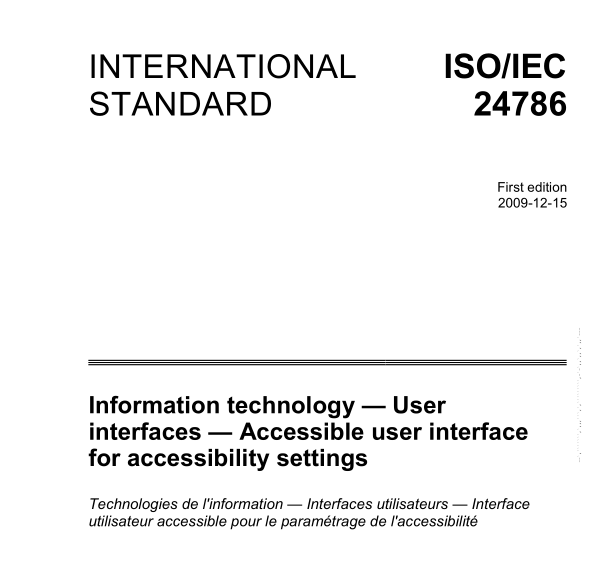
ISO IEC 24786:2009 pdfダウンロード。Information technology — User interfaces — Accessible user interface for accessibility settings
1 Scope
This International Standard specifies requirements and recommendations for making accessibility settings accessible. It provides guidance on specific accessibility settings. It specifies how to access and operate the accessibility setting mode, and how to directly activate specific accessibility features. This International Standard applies to all operating system user interfaces on computers, but can also be applied to other types of information/communication technology, where appropriate. This International Standard does not apply to the user interface before the operating system is loaded and active.
2 Conformance
The computer is conformant to ISO/IEC 24786 Level 1 if it meets all requirements of Clause 5, but does not meet all recommendations of Clause 5. The computer is conformant to ISO/IEC 24786 Level 2 if it meets all requirements and recommendations of Clause 5.
3 Normative references
The following referenced documents are indispensable for the application of this document. For dated references, only the edition cited applies. For undated references, the latest edition of the referenced document (including any amendments) applies. ISO/IEC 2382-1:1993, Information technology — Vocabulary — Part 1: Fundamental terms ISO 9241-171:2008, Ergonomics of human-system interaction — Part 171: Guidance on software accessibility
4 Terms and definitions
For the purposes of this document, the following terms and definitions apply. NOTE The terms StickyKeys™, SlowKeys™, BounceKeys™, FilterKeys™, MouseKeys™, RepeatKeys™, ToggleKeys™, SoundSentry™, and ShowSounds™ are all trademarks of the University of Wisconsin. However, use of the terms is permitted freely, without royalty or license, to describe user interface features that have the functionality and behaviour described in this International Standard.
4.1 accessibility feature feature (etc.) that is specifically designed to increase the usability of products for those experiencing disabilities [ISO 9241-171:2008]
4.2
accessibility setting
setting to make the user interface more accessible for people with disabilities
EXAMPLE A setting is provided to turn large text or screen magnification ON for people with low vision.
4.3
accessibility setting mode
mode where the user adjusts accessibility settings
NOTE A user can access almost all the accessibility settings and adjustments for the accessibility features through
this mode.
4.4
auditory feedback
function that allows individuals to hear whether their operations (e.g. key input) have been accepted by the
computer
NOTE Auditory feedback includes beep sound with key input, alarm sound, etc.
4.5
BounceKeys™
function that only accepts a single keystroke at a time from a key
NOTE BounceKeys™ is designed for users with tremor that causes them to inadvertently strike a key extra times when pressing or releasing the key. Once a key is released it will not accept another stroke of the same key until a (user-settable) period of time has passed. BounceKeys™ has no effect on how quickly a person can type a different key. [ISO 9241-171:2008, Annex E]
- Previous:ISO IEC 24773:2008 pdfダウンロード
- Next:ISO IEC 25012:2008 pdfダウンロード